7 Key Questions to Decide Between Evernote and Google Keep in 2025
Advertisement
Taking notes has become a must in a fast-moving digital world like 2025. By doing this, anyone can remain productively organized and updated on tasks. Whether a student, a worker, or even an average Joe, the right choice in this area makes all the difference.
Evernote and Google Keep are indeed the two big guns in note-taking. They each have much to offer but cater to different user types. This article examines both apps and answers seven pertinent questions to help you choose what's best for your workflow.
Interface and Simplicity: Minimalist or Elaborate
The interface plays a huge role in getting a note done. Google Keep has a minimalistic card-based interface that resembles sticky notes fastened onto a corkboard. Open the application; everything will be here—color-coded, searchable, and easy to edit. It is for speed and ease of getting things done, particularly on mobile devices.
Evernote is on the other side, with far more features than Google Keep. It has a regular notebook interface, with folders, stacks, rich formatting, etc. New users feel overwhelmed using this, but it acts like heaven for those who love structure and hierarchy. If you are managing a complicated workflow or writing extensive documents, Evernote gives the kind of depth Google Keep doesn't.

Note Organization and Management: Structured and Free-Form
Arranging your notes becomes as essential as making them in 2025. Evernote has many deep organizational features, from notebooks to tags, stacks, and filters. You can clip web pages, scan documents, and organize everything into categories. In this sense, it is perfect for the consumer managing multiple projects or workspaces and all the data that comes with them.
Google Keep, in contrast, is far more free-form. You can search for notes, label them, or pin some of them as necessary, but that's about it. While that simpleness is part of what makes it beautiful, it also means that if you take a lot of notes regularly, you'll find yourself with a very overcrowded board.
Features and Functionality: Powerful Toolkit vs. Quick Notes
When considering raw features, Evernote provides a significantly richer toolkit. Rich text formatting through to-do lists, file attachments, clipping from the web, document scanning, handwriting recognition, and calendar integration—it's even constructed for hardy note-takers, authors, and businesspersons. The phone app even includes recording voice notes, marking up PDFs, and managing tasks from within your notes.
Google Keep emphasizes rapid capture. You can make voice notes, checklists, reminders, and even doodles. Thanks to its Google Assistant integration, it supports voice-based note creation. Formatting is strictly limited, with no native folder support or advanced tagging.
Cross-Platform Access and Syncing: Both Are Great, But.
Regarding platform availability, both Evernote and Google Keep offer mobile apps for Android and iOS, web apps, and browser extensions. Syncing across devices is seamless in both apps, so your notes are always available, no matter where you work.
But Google Keep is the winner if you are already well-plugged into the Google universe. Notes feed right into Google Docs, Google Calendar, and Gmail. You can also access it using Google Workspace tools without a separate app.
Evernote, in contrast, has deep integrations with apps like Slack, Microsoft Teams, Outlook, and Google Drive. It also integrates its calendar and task features, which can be accessed from the Evernote dashboard.
Pricing and Value: Free Forever vs. Subscription-Based
Google Keep is free. That's one of its most significant selling points. You get unlimited notes, syncing, and full Google integration for free. There's no premium version—what you see is what you get.
Evernote provides a basic free plan that caps device syncing and monthly upload rates. Full functionality—such as offline mode, calendar events integration, extra note sizes, and AI-assisted search—will require Premium or Personal pricing. In 2025, the Personal Plan currently sits at around $14.99/month, with the Professional Plan maxing out at $17.99/month.
Working with Others: Teams vs. Individuals
If you're in a team or collaborating with others on notes, your needs may be more focused on collaboration-focused tools. Evernote supports real-time collaboration, shared notebooks, and role-based permissions. It's great for business teams, students collaborating on group projects, and authors working on documents together. Evernote also supports shared editing with tracking enabled.
Google Keep does support simple collaboration. You can share single notes and checklists with other Google users, and they can edit them in real-time. But there are no version histories, edit logs, or mechanisms to collaborate in batches like you can with Evernote.
Verdict: Evernote is preferable for team workflows and collaboration. Keep is just fine for basic sharing.
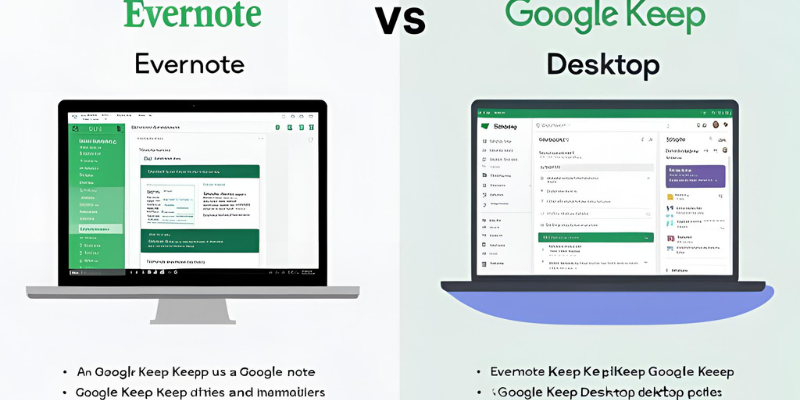
AI, Smart Features, and Innovation in 2025
Integration with AI is becoming more prevalent across productivity apps, and both have been responding. In 2025, Evernote will boast AI-assisted search, note suggestions based on intelligence, AI-driven task automation, and AI-based calendar synching with summarized versions. It can even make template suggestions or automatically organize your notes by content.
Though less feature-rich in AI, Google Keep is integrated with Google Assistant to provide hands-free note-taking, voice reminders, and brilliant suggestions when searching. However, its AI capabilities are rudimentary compared to what Evernote currently provides for power users.
Conclusion
From just jotting down casual thoughts to all-out productivity nerds, the year 2025 has many great options for organizing your thoughts and tasks. Google Keep will fit the bill for light users who emphasize speed and simplicity over features and price. Evernote steps up for those needing structure, customization, and professional-level features, albeit at a hefty price.
So now think of how your work goes. Do you write grocery lists or train chronicles with hundreds of notes, tags, and attachments? That decision will lead you in the right direction with a note-taking companion for the following year.
On this page
Interface and Simplicity: Minimalist or Elaborate Note Organization and Management: Structured and Free-Form Features and Functionality: Powerful Toolkit vs. Quick Notes Cross-Platform Access and Syncing: Both Are Great, But. Pricing and Value: Free Forever vs. Subscription-Based Working with Others: Teams vs. Individuals AI, Smart Features, and Innovation in 2025 ConclusionAdvertisement
Related Articles

Getting Started with Notion: What It Is and How to Use It
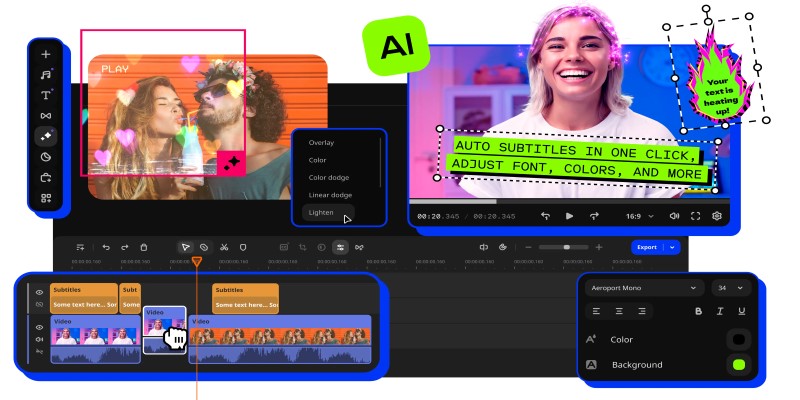
Get Best 8 Video Editing Software to Make Your Own "Hollywood" Video

OpenSUSE Tumbleweed Integrates Linux 6.14 and OpenSSH 10.0 Security

What Is Bluesky and How Does It Stack Up Against Twitter?

How Can You Transfer Data from Samsung to iPhone Easily?

JetBrains to Retire Aqua IDE Due to Low User Adoption and Feedback

Best Online Tools to Record Webcam Videos Easily

Is Zoom or GoTo Meeting the Right Video Conferencing Tool for You in 2025?

7 Key Questions to Decide Between Evernote and Google Keep in 2025

Secure Your Communications: How to Send Encrypted Emails in Gmail
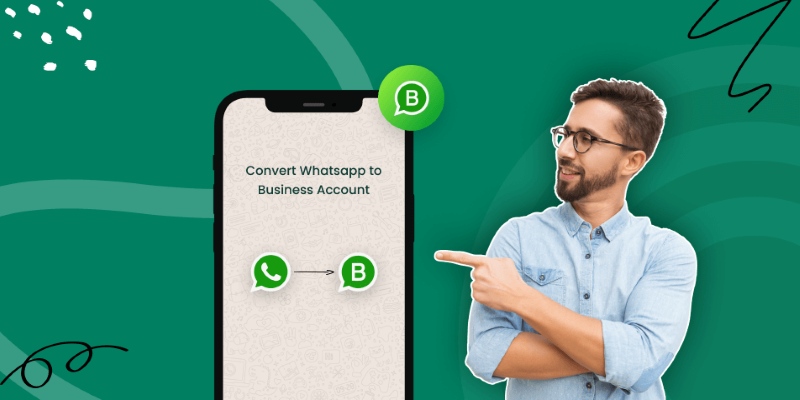
How to Change WhatsApp to Business Account Without Losing Data

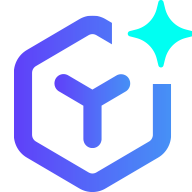 novityinfo
novityinfo