Which Is Better for Your Team in 2025: Asana or Monday?
Advertisement
Project management tools are the order of the day in organization workflows, team management, and monitoring deadlines—2025, especially with hybrid and remote work taking over. Seen as competitors in this domain are Asana and Monday.com, two all-embracing platforms designed to keep teams productive, in sync, and organized. But judging from the first impression that both tools equally serve their purpose is a daunting overstatement because their differences could entail a lot regarding productivity, collaboration, and, ultimately, project success for your team. However, how would you know when to pick between them? This article does a comprehensive tool comparison, encompassing pivotal themes and providing adequate information to select the best between the two.
User Interface and Usability: Which One Makes Work Feel Effortless?
Agility without a clean user interface and intuitive controls is a gulf for project management tools, especially considering the non-technical users on your team. Asana's clean, elegant application interface with sidebar navigation with a central task view and many project views such as lists, boards, timelines, and calendars is not all; simplicity is what defines its user experience, yet it may come across as slightly overwhelming with complex projects due to layered navigation and detailed options.
Of course, Monday.com is bright and colorful. It has a workbook-like structure with very eye-catching views and amazing flexibility. You can personalize columns by adding automation and creating dashboards based on your workflow. This is extremely modular, allowing teams to see data in the way they prefer, be it a Gantt chart, Kanban board, or workload view.

Task and Project Management: Which One Gives More Control Over Workflow?
Asana manages tasks and interdependencies, as well as timelines. It enables users to build tasks, subtasks, dependencies, milestones, and even recurring tasks. Teams create a project goal, associate it with one of the strategic objectives, and monitor progress in real-time. Its Timeline view (similar to Gantt charts) gives an overview of the project's flow and blocks.
Another stronghold of Monday.com is project tracking but with a more modular approach. Each "board" might represent a different project, team, or workflow. You can define your columns by status, people, dates, priorities, and more. Automation can also trigger actions like notifying the team when a status change or deadline approaches.
Team Collaboration: Which Platform Facilitates Communication Better?
Successful collaboration is the backbone of any successful project. Asana facilitates task-level discussions, file sharing, team mentions, and project comments. You can connect with tools such as Slack, Microsoft Teams, and Zoom for further communication possibilities. Asana also promotes transparency through its activity feed and progress updates.
Monday.com turns boards into collaborative spaces. Team members can comment on a single item, tag others, attach files, and utilize updates to track conversations. Its compatibility with communication channels such as Slack and Zoom is good, and its WorkDocs feature is real-time collaborative editing—something Asana isn't capable of natively.
Automation and Workflows: Which Saves More Time in the Long Run?
Automations eliminate manual labor and enable teams to spend more time on high-leverage activities. Monday.com excels in this department with a generous selection of pre-made automation recipes and the ability to build custom automation rules. For instance, you can automate assignments based on a change in status, remind you of upcoming due dates, or even modify other boards.
Asana also has automation capabilities via its "Rules" feature. Routine actions such as assigning tasks, due dates, or moving tasks between sections can be automated. Asana's Workflow Builder (premium plans) allows teams to create sophisticated processes based on logic and triggers.
Integrations and Ecosystem: Which One Aligns Better with Your Tech Stack?
Both Asana and Monday.com natively integrate with many of the most widely used tools, such as Slack, Google Drive, Outlook, Microsoft Teams, and Zoom. Asana integrates deeply with development and marketing teams' favorite tools like Jira, Salesforce, and Adobe Creative Cloud.
Monday.com is modular, with "build-your-own-app" in its integrations and widgets, making it more like a customizable platform. Its marketplace has integrations for CRMs, time-tracking software, finance apps, and so on. It even lets you build dashboards that mash up data from several boards and external sources.
The rate is the primary factor determining the choice of tools. In the year 2025:
Asana offers an unlimited number of projects and tasks for free for a maximum of 15 users, but premium features such as Timelines, Goals, and custom workflows require fees to be paid for either the Premium or Business plan. Charges for a Premium plan start from about $10.99/user/month, while those for Business are up to $24.99/user/month.
Monday.com's free plan allows for only two users and three boards. Unlocking automation, integrations, and dashboards will require a Standard or Pro plan. The Standard plan begins at $10/user/month, and pricing for Pro stands at $16/user/month.

AI and Innovation: Who's Ahead in Smart Productivity in 2025?
AI tools began surfacing as essential devices for optimizing workplace productivity. Thus, both platforms have started introducing their innovative features. Asana announced the rollout of AI-driven "smart suggestions" for task prioritization, deadline estimation, and predictive workload balancing. It also acts as an interpreter and executes AI writing and summarization.
Monday.com is upping the ante on AI. Task assignment suggestions, update summaries, and workflow automation based on team behavior went through the AI assistant pipe. AI analytics dashboards incorporate this information to help project managers foresee risk and measure performance.
Conclusion
Whether leading a startup, directing a marketing team, or coordinating product development, your decision between Asana and Monday.com might determine how your team communicates, gets work done, and succeeds. Monday is flexible and visually appealing, while Asana is structured and task-oriented. Either way, 2025 provides better tools than ever to accomplish work—now it's just a matter of selecting the one that suits your style.
On this page
User Interface and Usability: Which One Makes Work Feel Effortless? Task and Project Management: Which One Gives More Control Over Workflow? Team Collaboration: Which Platform Facilitates Communication Better? Automation and Workflows: Which Saves More Time in the Long Run? Integrations and Ecosystem: Which One Aligns Better with Your Tech Stack? The rate is the primary factor determining the choice of tools. In the year 2025: AI and Innovation: Who's Ahead in Smart Productivity in 2025? ConclusionAdvertisement
Related Articles
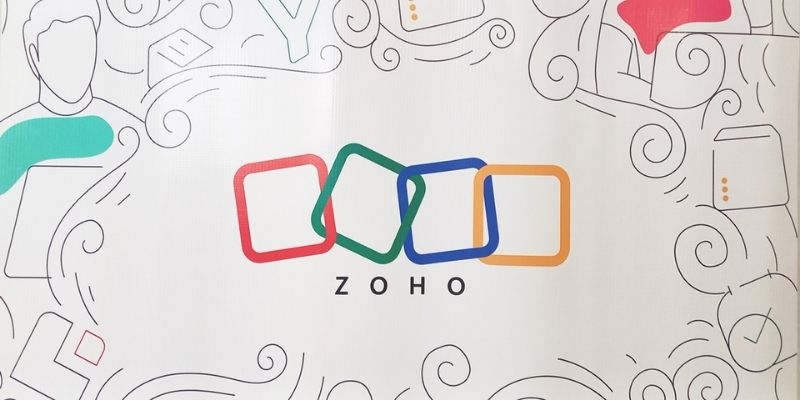
Zoho Uncovered: Why It Offers So Many Apps

5 Simple Steps to Create Your Own AI Calendar Assistant

Top MXF Recorders to Fix Compatibility Issues with Screen Recordings

Which Project Management Tool Is Right for You in 2025: ClickUp or Asana?

No-Code Development: What It Is and How to Start Building Without Code

Is Zoom or GoTo Meeting the Right Video Conferencing Tool for You in 2025?

Best Online Tools to Record Webcam Videos Easily

Airtable 101: What It Is and Why It’s Popular

What Is DeepSeek and Why Should You Care?

Top 5 Benefits of Using Social Intents for Support

Which Is Better for Your Team in 2025: Asana or Monday?

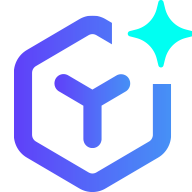 novityinfo
novityinfo