Best 360 Video Player - Play 360-Degree Videos with Ease
Advertisement
Watching videos has changed so much over the years. Gone are the days when a simple screen was enough. Now, 360-degree videos have taken over, letting you step right into the scene and look around in every direction. But if you don't have the right player, you’re missing half the experience. The good news? Finding the best 360 video player isn't as complicated as it sounds.
Features That Make a 360 Video Player Stand Out
Not every player is created equal. Some simplify the viewing process and make it smooth and seamless. Others. Not so equally. This is what makes a 360 video player well worth your time:
Smooth Playback: You need a player that will not stutter or lag as you move the view.
Device Support: It must run on desktop, mobile, and, ideally, VR headsets.
Easily Accessible Controls: No one wants to sit there for ten minutes wondering how to relocate the view.
High-Resolution Support: Details are everything in 360 videos. Blurry videos kill the entire premise.
Format Compatibility: The more formats the player can handle (like MP4, MOV, MKV), the better.
Free Movement: Some players limit where you can look. Good ones let you explore freely.
Now that you know what to look for, let’s check out some of the best options available.
Top 360 Video Players That You’ll Actually Enjoy Using
1. VLC Media Player
VLC has been a favorite for regular videos for years. What many people don't know is that it also plays 360-degree videos. It’s free, open-source, and runs on almost any platform you can think of – Windows, Mac, Linux, Android, and iOS.
You can easily click and drag the video to look around. Plus, it supports a crazy number of formats, so you almost never run into “file not supported” errors. One thing to keep in mind, though: while it’s great for casual viewing, it doesn’t offer the deep VR support some might want.
2. GoPro VR Player (Now Called Kolor Eyes)
If you want something designed specifically for immersive videos, GoPro VR Player is a strong pick. Originally created for GoPro footage, it supports 360-degree videos in stunning quality. It gives you simple controls for zooming, panning, and tilting and works smoothly even with very high-resolution footage. It's available on Windows and Mac, and you can easily switch between different viewing modes depending on what you need.
3. GOM Player

GOM Player is another free option that's surprisingly good for 360-degree content. It offers simple, no-fuss controls, plus handy options like adjusting the field of view and zooming. One cool thing about GOM Player is that it comes with a large codec library. So, if your 360 video is in a weird format, chances are GOM Player can handle it without needing extra downloads.
4. VR Player
Designed for VR headsets but equally useful on flat screens, VR Player offers a lot of flexibility. It supports 2D, 3D, and 360 videos and works with both desktop and VR devices. While it's not the simplest option for beginners (the settings menu can feel overwhelming at first), it’s perfect if you like fine-tuning your viewing experience.
5. YouTube App
Believe it or not, sometimes the easiest choice is right under your nose. YouTube supports a huge range of 360-degree videos, and if you're watching through the mobile app, you can just tilt your phone around to move the view. It's simple, free, and doesn't require any extra setup. For casual watching, especially short videos, YouTube’s 360 feature is hard to beat.
6. DeoVR Video Player
If you want something that’s built with VR in mind but still easy enough for regular 360 videos, DeoVR is a solid pick. It works well on desktops and supports Oculus, HTC Vive, and Windows Mixed Reality headsets. The cool part? You can adjust things like tilt and zoom while watching, so it feels a lot more natural.
7. KMPlayer

KMPlayer has been around for a long time, and over the years, it’s added some impressive features. It supports 360 videos and gives you simple controls for moving the view. It’s free, handles a bunch of video formats, and has no trouble playing large files without weird lag spikes.
8. Simple VR Video Player
If you have a VR headset and want a fuss-free experience, Simple VR Video Player does exactly what the name promises. It’s focused on keeping things light and clean. No confusing menus. Just load your 360 video and watch it in VR with easy head tracking. It’s a paid app, but if you’re serious about VR, it’s worth it.
9. SKYBOX VR Player
SKYBOX is a favorite for people who watch a lot of 360 or VR content. It supports streaming from your computer to your headset wirelessly, which is a lifesaver if you hate transferring huge video files. It automatically detects video formats and plays them back smoothly. You can use it with Oculus, Vive, and other major VR systems.
10. Magix VR-X Player
Magix VR-X Player feels like it was designed for people who like their settings just right. It gives you options for different types of 360 content, whether it’s 3D side-by-side, 3D over-under, or traditional flat 360. It’s more popular in Europe but available worldwide, and it's known for crisp playback even with very large videos.
Final Thoughts
A 360 video is like a tiny doorway into a whole new world — but only if you have the right player. Whether you're exploring through VLC’s simplicity, GOM’s flexibility, or a full VR headset, the right choice depends on how deep you want the experience to feel. Pick a player that fits your device, offers easy movement, and plays your videos without hassle. And then? Just sit back (or stand up), hit play, and look around. There’s a whole world waiting in every direction.
On this page
Features That Make a 360 Video Player Stand Out Top 360 Video Players That You’ll Actually Enjoy Using 1. VLC Media Player 2. GoPro VR Player (Now Called Kolor Eyes) 3. GOM Player 4. VR Player 5. YouTube App 6. DeoVR Video Player 7. KMPlayer 8. Simple VR Video Player 9. SKYBOX VR Player 10. Magix VR-X Player Final ThoughtsAdvertisement
Related Articles

Best Online Tools to Record Webcam Videos Easily

Secure Your Communications: How to Send Encrypted Emails in Gmail
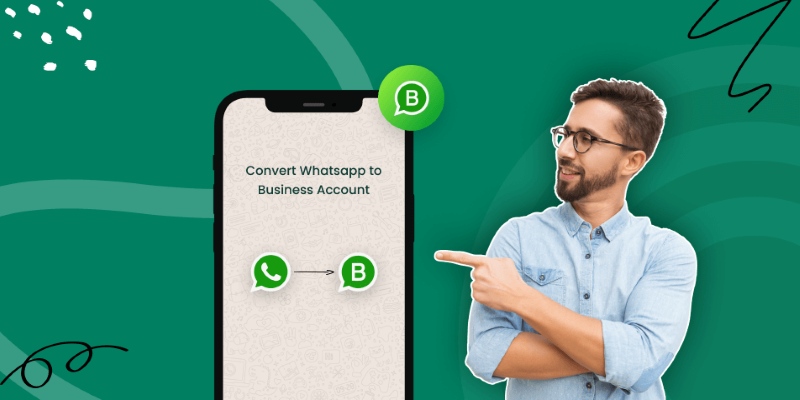
How to Change WhatsApp to Business Account Without Losing Data
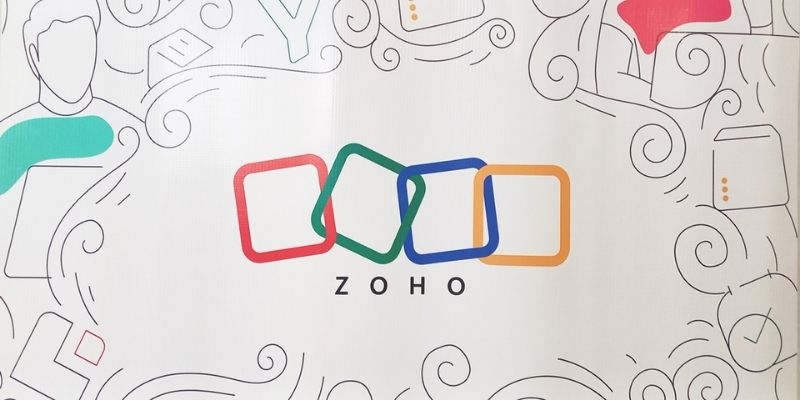
Zoho Uncovered: Why It Offers So Many Apps

7 Key Questions to Decide Between Evernote and Google Keep in 2025

ClickUp 3.53 Integrates Premium ChatGPT and Upgrades Notion Support

Understanding GPT: Everything You Need to Know

Which Project Management Tool Is Right for You in 2025: ClickUp or Asana?

Getting Started with Notion: What It Is and How to Use It
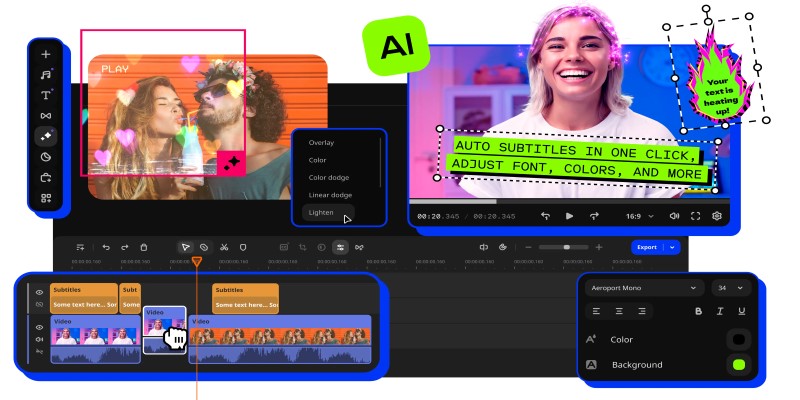
Get Best 8 Video Editing Software to Make Your Own "Hollywood" Video

What Is Bluesky and How Does It Stack Up Against Twitter?

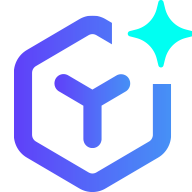 novityinfo
novityinfo