Best Online Tools to Record Webcam Videos Easily
Advertisement
Recording videos with your webcam has never been easier. Whether you're creating content, recording a message for someone, or capturing a tutorial, having the right tool makes all the difference. Luckily, several online webcam recorders allow you to start recording without complicated setups or downloads. All you need is your webcam and a browser, and you're ready to go! Let's take a look at five online webcam recorders that can help you create great videos with ease.
10 Great Online Webcam Recorders to Capture Videos
Clipchamp Webcam Recorder
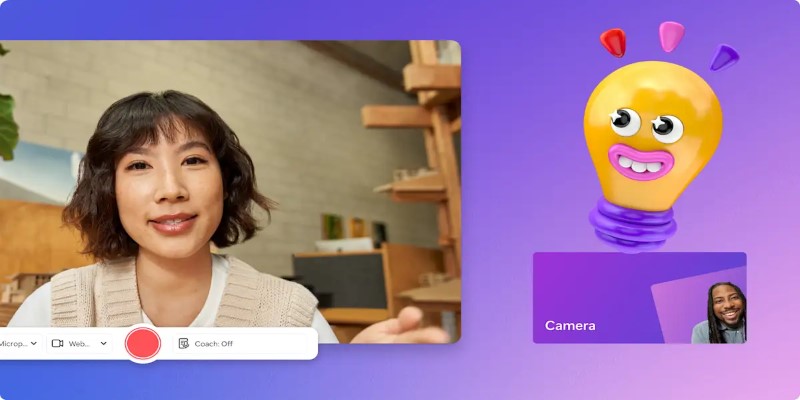
Clipchamp offers a smooth and easy-to-use webcam recorder. You don’t have to sign up immediately unless you want to save or edit your videos. The recorder itself is straightforward: click, record, and download.
The best part? You can edit your recordings directly inside Clipchamp without installing anything. Trim, crop, or add text if needed — it's all built into the same platform. Whether you need a quick clip or a polished recording, Clipchamp can help you get there.
Extra Tip: Choose the recording resolution before starting. Higher resolutions make your video look much better when played on bigger screens.
2. Webcamera.io
If you're after simplicity, Webcamera.io is a great choice. This tool opens directly in your browser, allowing you to start recording immediately. No waiting, no confusing buttons — just record and save.
Another plus is the control over your camera settings. You can adjust quality, mirror the video, and even choose between audio sources. When you finish recording, your video stays private unless you choose to upload or share it elsewhere.
3. Veed.io Webcam Recorder
Veed.io combines recording and editing under one roof. It's made for people who want more from their webcam videos without getting lost in complicated menus.
The recorder is quick and responsive, but where Veed.io really shines is its editing options. You can add subtitles, insert transitions, and tweak your audio levels easily after recording. It’s a great option for people who want a professional-looking video without learning a complicated editing program.
4. ScreenApp.io
ScreenApp.io isn't just a webcam recorder — it can capture your screen, too. This comes in handy if you want to explain something visually while speaking into your webcam at the same time.
You can select to record your webcam only, your screen only, or both together. After finishing the recording, you can download your file or edit small parts directly on the website.
5. Panopto Express
Panopto Express is as close to "instant recording" as it gets. You open the website, select your webcam, and hit record. That's it.
What’s great is the flexibility it offers. You can record multiple video feeds at once. So, if you have two cameras — say one facing you and another showing your hands while drawing or demonstrating something — Panopto can capture both at the same time.
6. RecordCast
RecordCast is a no-fuss recorder that lets you capture webcam videos directly from your browser. You don’t need to create an account to start recording, and the interface is clean and straightforward. It also comes with a built-in video editor that allows you to cut, split, and add simple effects. Great for short projects where you want to polish your video without leaving the website.
7. Loom Webcam Recorder
Loom is a favorite for quick video messaging. It’s designed for people who want to record themselves explaining something without overthinking the setup. Once you create a free account, you can record your webcam, screen, or both. The finished video is uploaded automatically to your Loom library, making it easy to share a link without downloading heavy files.
8. CameraRecorder by Flixier
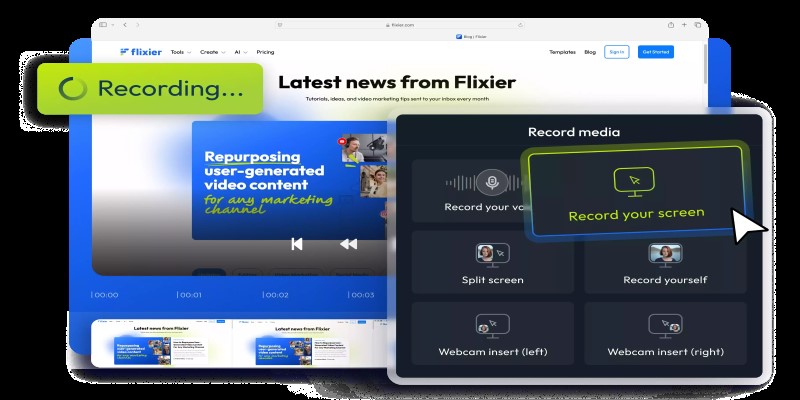
Flixier offers a simple CameraRecorder tool that lets you record high-quality webcam videos instantly. You can record up to 10 minutes for free without installing anything. Once you finish recording, Flixier gives you the option to edit your video with transitions, motion text, and audio adjustments. It’s quick, flexible, and works right inside your browser.
9. Vidyard Webcam Recorder
Vidyard is another easy-to-use tool for recording yourself online. While it’s often used for sales and business communication, anyone can use it to create personal webcam videos. You can record your webcam, your screen, or both. Plus, Vidyard makes it simple to organize your videos into folders, share them via a link, or embed them into emails.
10. ScreenRec
ScreenRec focuses on simplicity and privacy. Once you install a small, lightweight app, you can start recording with one click. It's mainly built for screen recording, but it supports webcam recording, too. The best part is that it encrypts your videos for security, so if you're recording something sensitive, you know it's protected.
What Makes a Good Online Webcam Recorder?
Choosing a webcam recorder depends a lot on what you want from your recording. Some people just need something quick and simple, while others are looking for a full editing suite bundled into their recorder.
Here’s a quick checklist to help you pick:
Ease of use: You shouldn’t need a manual to figure out how to hit "record."
Video quality options: Being able to choose between resolutions makes a big difference, especially if you need crisp videos.
Privacy: Your recordings should stay private unless you choose to share them.
Editing tools: Basic trimming or adding text can save you from having to upload your recording somewhere else to edit.
Export flexibility: Whether you need an MP4 download or a direct upload option, the tool should offer smooth exporting.
Final Thoughts
Webcam recording doesn't need to be complicated. With tools like Clipchamp, Webcamera.io, Veed.io, ScreenApp.io, and Panopto Express, recording videos online becomes quick and easy — even for beginners. Each has its own strengths, so it's just about picking the one that fits what you're looking for. Whichever one you choose, a little practice and a bit of setup will help you create recordings that are clear, professional, and easy to watch.
On this page
10 Great Online Webcam Recorders to Capture Videos Clipchamp Webcam Recorder 2. Webcamera.io 3. Veed.io Webcam Recorder 4. ScreenApp.io 5. Panopto Express 6. RecordCast 7. Loom Webcam Recorder 8. CameraRecorder by Flixier 9. Vidyard Webcam Recorder 10. ScreenRec What Makes a Good Online Webcam Recorder? Final ThoughtsAdvertisement
Related Articles
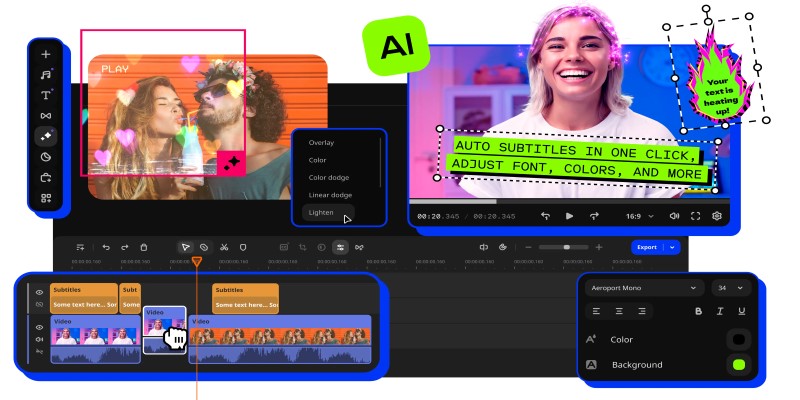
Get Best 8 Video Editing Software to Make Your Own "Hollywood" Video

OpenSUSE Tumbleweed Integrates Linux 6.14 and OpenSSH 10.0 Security

How to Combine Video Files Using VLC Media Player

Get Quick Help to Solve Movavi Screen Capture Problems

Simple Ways to Transform MXF Files to ASF for Better Playback

What Is Bluesky and How Does It Stack Up Against Twitter?

8 FLV Recorders That Help You Save Streaming Videos

Capture in XviD: 8 Apps That Make It Easy and Efficient

Airtable 101: What It Is and Why It’s Popular

Is Zoom or GoTo Meeting the Right Video Conferencing Tool for You in 2025?

5 Simple Steps to Create Your Own AI Calendar Assistant

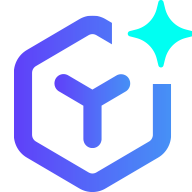 novityinfo
novityinfo