Get Best 8 Video Editing Software to Make Your Own "Hollywood" Video
Advertisement
When it comes to creating videos that truly stand out, the tools you use make all the difference. Whether you're editing family moments, short films, or a YouTube project, the right software can help you turn ordinary clips into something that feels like it belongs on the big screen. The best part? You don’t have to spend a fortune to get there. There are plenty of video editing programs that offer professional-grade features without the intimidating learning curve. Let’s take a look at some of the best picks out there that can help you bring your creative ideas to life.
8 Best Video Editing Software to Make Your Own "Hollywood" Video
Adobe Premiere Pro – The Gold Standard for a Reason

Ask any experienced editor, and chances are they’ll mention Adobe Premiere Pro. It’s been the backbone of countless professional projects, from commercials to feature films. The software comes with everything you need: multi-track editing, color correction tools, audio mixing, and built-in templates for quick projects. It’s regularly updated, so you’re always getting new features.
Something you'll find interesting is how easily it ties in with other Adobe tools, such as After Effects and Photoshop. If later on you ever need to include sophisticated animations or your own graphics, it's akin to putting together a jigsaw puzzle instead of beginning from the beginning. For those who intend to get serious about video editing, this is a good starting point.
2. Final Cut Pro – Apple’s Editing Gem
If you’re working on a Mac, you might find yourself drawn to Final Cut Pro. It’s smooth, incredibly fast, and surprisingly intuitive for software with so much depth. Its magnetic timeline makes arranging and rearranging clips feel natural and, frankly, fun.
The real magic happens with its background rendering. You barely notice the software working behind the scenes while you stay focused on your project. Plus, the color grading tools are top-notch, giving your footage that cinematic touch without feeling complicated. Perfect for anyone who wants results without getting tangled in menus and buttons.
3. DaVinci Resolve – Best for Color Grading and More
DaVinci Resolve started as a color grading tool, but it has grown into a full-fledged editing powerhouse. What makes it stand out is how it combines editing, color correction, visual effects, and audio post-production in one place.
The free version is already loaded with features, but if you want even more, the paid version unlocks extras like noise reduction and advanced 3D tools. Resolve’s color grading abilities are still the best around, so if you want your videos to have that polished Hollywood look, this should be on your list.
4. iMovie – The Friendly Starter
If you're just beginning and using an Apple device, iMovie is a great way to get your feet wet. It's free, it’s simple, and it still lets you make clean, good-looking videos. The drag-and-drop interface means you can start editing the same day you install it.
There are preset themes, soundtracks, and filters that help your videos look polished without much work. Sure, it doesn’t offer the depth that Final Cut Pro or Premiere Pro does, but for a beginner, it’s hard to beat.
5. HitFilm Express – Best for Budget Filmmakers
HitFilm Express offers an impressive set of tools without the hefty price tag. You get a combination of video editing and visual effects capabilities, which is a rare find in free software. Think explosions, lightsabers, 3D models – it’s all possible here.
Of course, if you want even more features, you can purchase add-ons individually based on what you need. This flexible model makes HitFilm a great choice for creative editors who love trying new effects without locking themselves into a big payment.
6. CyberLink PowerDirector – User-Friendly and Packed With Features

PowerDirector is one of those tools that quietly competes with the biggest names in video editing. It’s especially good for users who want a lot of features but don't want to feel overwhelmed.
From multi-cam editing to motion tracking and 360-degree video editing, PowerDirector covers a lot of ground. It even includes AI-powered tools to help you fix shaky footage and clean up audio. The clean interface and built-in tutorials make it a solid choice if you’re teaching yourself how to edit.
7. Lightworks – Trusted by Professionals
Lightworks is a name you might not hear as much as Premiere or Final Cut, but it has been trusted in professional editing circles for years. Films like The Wolf of Wall Street were edited on Lightworks, which says a lot.
It's known for its fast workflow and strong precision editing. The free version is good enough for most projects, but if you want to export in higher resolutions like 4K, you'll need to go with the Pro version. If you're looking for industry-tested software that doesn't feel bloated, Lightworks is a solid bet.
8. Shotcut – Best for Open-Source Lovers
Shotcut is an open-source editor, which means it’s completely free and constantly updated by its community. It’s a little rougher around the edges when you first open it, but give it a little time, and you’ll find a lot to love.
It supports a wide range of video formats, offers advanced features like timeline editing and keyframing, and doesn’t require you to sign up or pay later. If you value freedom and flexibility, Shotcut is a refreshing option.
Conclusion: Start Editing Like a Pro
Making your own Hollywood-style video doesn't mean you need a million-dollar budget or a whole crew. With the right software, you can create something amazing straight from your laptop. Whether you want the straightforward simplicity of iMovie, the professional polish of Premiere Pro, or the creative freedom of DaVinci Resolve, there’s a perfect match out there waiting for you. Pick the one that feels right, get comfortable with its features, and before you know it, you’ll be editing videos that look and feel straight out of a movie theater. Ready to roll? Lights, camera, edit!
On this page
8 Best Video Editing Software to Make Your Own "Hollywood" Video Adobe Premiere Pro – The Gold Standard for a Reason 2. Final Cut Pro – Apple’s Editing Gem 3. DaVinci Resolve – Best for Color Grading and More 4. iMovie – The Friendly Starter 5. HitFilm Express – Best for Budget Filmmakers 6. CyberLink PowerDirector – User-Friendly and Packed With Features 7. Lightworks – Trusted by Professionals 8. Shotcut – Best for Open-Source Lovers Conclusion: Start Editing Like a ProAdvertisement
Related Articles

Simple Ways to Transform MXF Files to ASF for Better Playback

8 Best MOV Recording Software for Windows Users

Get Quick Help to Solve Movavi Screen Capture Problems

How Can You Transfer Data from Samsung to iPhone Easily?

Final Cut Pro X vs Adobe Premiere Pro: Features, Pros, and Cons Explained

8 FLV Recorders That Help You Save Streaming Videos

YubiKey Explained: What It Is and How It Works

Top MXF Recorders to Fix Compatibility Issues with Screen Recordings

Best Screen Recording Software for Windows You Can Rely On

Secure Your Communications: How to Send Encrypted Emails in Gmail

No-Code Development: What It Is and How to Start Building Without Code

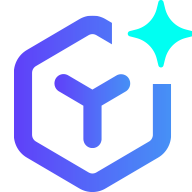 novityinfo
novityinfo