Final Cut Pro X vs Adobe Premiere Pro: Features, Pros, and Cons Explained
Advertisement
No matter you are a pro video editor or a beginner, the software you’ll choose to edit videos is everything for your own projects. Among the market share the two most popular options are that often battle for the best video editing software crown, Final Cut Pro X or Adobe Premiere Pro. Both are standard tools in the industry, popularly used by professionals and amateurs too but having different features, strengths and weaknesses.
Key Features of Final Cut Pro X vs Adobe Premiere Pro

Both tools pack impressive feature sets, catering to varied editing needs, from Hollywood post-production to YouTube content creation.
Final Cut Pro X
Final Cut Pro X, which is available exclusively for macOS users, is famous for its intuitive look, powerful performance. Carrying this tool, Apple supports it for smooth interfacing of the hardware and ecosystem. Key features include:
- Magnetic Timeline: Makes editing intuitive by eliminating gaps and overlapping clips automatically.
- Optimized Performance: Leverages Mac hardware for ultra-fast rendering and exporting.
- Advanced Color Grading: Offers HDR support and comprehensive color correction tools.
- Multicam Editing: Synchronizes and edits footage from multiple cameras effortlessly.
- 360-Degree Video Editing: Perfect for creating immersive experiences.
Adobe Premiere Pro
Adobe Premiere Pro is a cross-platform application compatible with both Windows and macOS. It is revered for its flexibility and deep integration with other Adobe Creative Cloud tools. Key features include:
- Customizable Interface: Tailor the workspace to suit your editing style.
- Seamless Integration: Works flawlessly with Adobe apps like Photoshop and After Effects.
- Broad Codec Support: Handles virtually any video format you throw at it.
- Team Collaboration: Advanced cloud-based collaboration tools for team projects.
- VR/360 Video Support: Edit immersive VR content with ease.
While both tools share some similar features, their approach to editing and audience focus differ significantly.
Pros and Cons of Final Cut Pro X
Pros
- User-Friendly Interface: Final Cut Pro X’s magnetic timeline drastically reduces learning curves, especially beneficial for beginners.
- Blazing-Fast Workflow: FCP X optimizes Mac hardware, translating to quicker render times and seamless playback, even with heavy footage.
- One-Time Payment: With a $299.99 one-time purchase, Final Cut Pro X becomes a more affordable choice over time compared to subscription models.
- Integrated Ecosystem: Works seamlessly with macOS and Apple hardware for an enhanced editing experience.
- Regular Updates: Apple frequently adds new features at no additional cost, keeping the software fresh and innovative.
Cons
- macOS Exclusive: Locked to macOS, making it inaccessible to Windows users.
- Limited Plugin Support: While third-party plugins exist, the library is smaller compared to Adobe Premiere Pro.
- Linear Workflow: Its timeline may feel limiting for complex projects requiring detailed layering.
Pros and Cons of Adobe Premiere Pro
Pros
- Cross-Platform Compatibility: Runs smoothly on both Mac and Windows machines, catering to a broader audience.
- Extensive Third-Party Integration: Offers a vast library of plugins and integrations, surpassing Final Cut Pro X.
- Advanced Precision: Premiere Pro’s timeline customization allows editors to work on intricate, multilayered compositions.
- Cloud Collaboration: Teams can work on the same project in real time, streamlining workflows for agencies and production houses.
- Frequent Updates: Adobe frequently improves Adobe Premiere Pro through updates, adding cutting-edge tools and functions.
Cons
- Subscription-Based Pricing: Premiere Pro's $20.99/month (as part of Adobe Creative Cloud) can add up over time, making it expensive.
- Performance Issues: Depending on hardware, playback and render times may lag, especially for large media files.
- Steep Learning Curve: The complex interface can overwhelm beginners who don’t have prior editing experience.
- Longer Export Times: Unlike Final Cut Pro X, Premiere Pro may not fully optimize resources, resulting in slower export speeds.
Comparing Costs and Value
The pricing structure of each tool can greatly influence your decision, depending on your budget and usage frequency.
- Final Cut Pro X requires a one-time payment of $299.99, which includes all updates. Over the long term, this fixed cost is a significant advantage for regular users.
- Adobe Premiere Pro operates on a subscription model at $20.99/month or $54.99/month if bundled with other Creative Cloud apps. While monthly payments spread out the cost, they can grow expensive over time.
Ideal Use Cases for Each Tool
When to Choose Final Cut Pro X
- You exclusively use macOS devices.
- You’re a solo creator or small business owner benefiting from a straightforward tool.
- You prioritize speed and efficiency in rendering and exporting.
- You’re creating shorter videos or less complex projects, like YouTube vlogs or marketing videos.
When to Choose Adobe Premiere Pro
- You work on both Windows and macOS platforms.
- You’re a professional editor handling complex, multilayered projects like films or TV series.
- Collaboration and precise customization are crucial in your workflow.
- You’re planning to leverage Adobe's other Creative Cloud apps.
Both tools cater to different types of video editors, and understanding your specific needs will help you choose the best option.
How to Get Started with Adobe Premiere Pro
Once you have purchased or downloaded Adobe Premiere Pro, you can start creating your first project by following these steps:
- Open Adobe Premiere Pro and create a new project by selecting New Project on the start screen.
- Set the project name and save location, then configure project settings as needed.
- Import your media files by clicking File > Import or dragging files directly into the project panel.
- Organize your clips and begin dragging them to the timeline to start editing.
How to Get Started with Final Cut Pro X

Here's how you can get started with Final Cut Pro X:
- Open Final Cut Pro X and create a new library by selecting File > New > Library.
- Choose a location to save your library and set a name for it.
- Import your media by clicking File > Import Media or dragging files into the browser.
- Arrange your clips in the timeline and start editing your project.
Conclusion
When comparing Final Cut Pro X and Adobe Premiere Pro, it becomes clear that each tool caters to distinct needs and preferences within the realm of video editing. Final Cut Pro X is ideal for Mac users seeking an intuitive, fast, and efficient editing experience, especially for those working on solo projects or streamlined workflows. On the other hand, Adobe Premiere Pro stands out for its cross-platform compatibility, powerful integrations with Creative Cloud, and detailed control over high-end, complex projects.
On this page
Key Features of Final Cut Pro X vs Adobe Premiere Pro Final Cut Pro X Adobe Premiere Pro Pros and Cons of Final Cut Pro X Pros Cons Pros and Cons of Adobe Premiere Pro Pros Cons Comparing Costs and Value Ideal Use Cases for Each Tool When to Choose Final Cut Pro X When to Choose Adobe Premiere Pro How to Get Started with Adobe Premiere Pro How to Get Started with Final Cut Pro X ConclusionAdvertisement
Related Articles

JetBrains to Retire Aqua IDE Due to Low User Adoption and Feedback

How to Combine Video Files Using VLC Media Player

Top MXF Recorders to Fix Compatibility Issues with Screen Recordings

8 FLV Recorders That Help You Save Streaming Videos
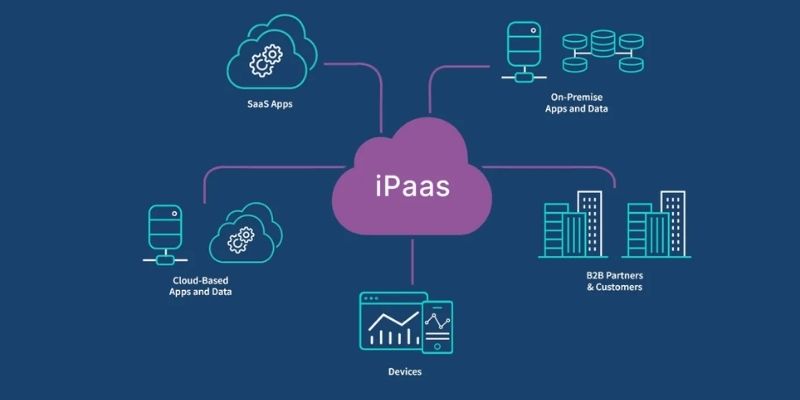
iPaaS Demystified: What Integration Platform as a Service Really Means

Best 360 Video Player - Play 360-Degree Videos with Ease

Airtable 101: What It Is and Why It’s Popular

7 Key Questions to Decide Between Evernote and Google Keep in 2025

What Is DeepSeek and Why Should You Care?

Get Quick Help to Solve Movavi Screen Capture Problems
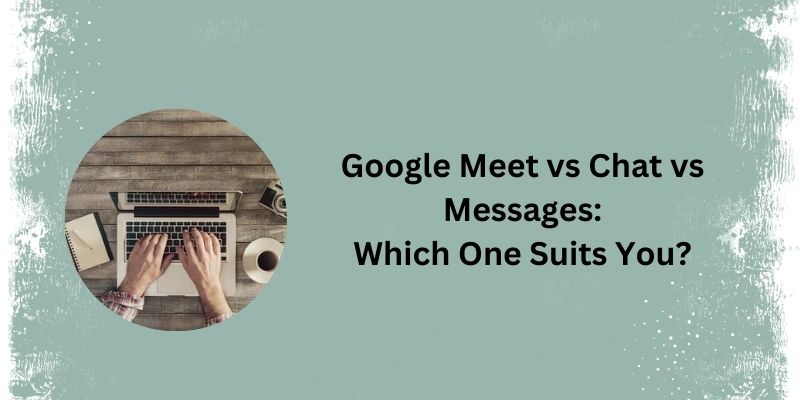
Top 3 Google Tools for Better Communication

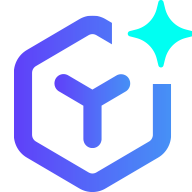 novityinfo
novityinfo