Top 3 Google Tools for Better Communication
Advertisement
Communication has become the most important thing ever in today's world. It depends on the online tools available which help to communicate from businesses to talking to family or friends. We can make it smoother and easier through countless apps and platforms. But how do you figure out which one works best for your needs? By knowing the different features and uses, you can easily find out whether Google Meet, Google Chat, or Google Messenger will fit your needs. So, let's explore these apps' main uses and purposes and learn how to use them for different purposes.
What is Google Meet?
Google Meet is a platform for holding video conferences. It helps connect people worldwide with high-quality video and audio calls over the Internet. It is a part of Google Workspace, but anyone with a Google account can use it for free. It can be used for different purposes. People use it for online meetings, classes, webinars, or to talk with friends and family. Businesses use it for team chats, client meetings, and presentations. Meanwhile, teachers and students use it for online classes.

Features of Google Meet
You can get multiple features by using Google Meet, which makes your life easy and convenient.
- You get clear video and sound, so everyone can easily hear and see each other.
- You can share your screen to show slides, documents, or anything on your computer.
- Live captions help people understand better, especially if they have hearing problems.
- You can record meetings to watch later or share them with people who missed them.
- A chat box lets you send quick messages or share links during the meeting.
- The "raise hand" button helps organize meetings and lets people speak individually.
- Meetings are secure and encrypted, so your privacy is protected.
- It also works well with Google Calendar, Gmail, and Drive to help you easily schedule and share tasks.
How does Google Meet work?
Google Meet is very easy to use, and you don't need to install anything special on your computer. You can join or start a meeting from your web browser or use the Google Meet app on your phone. If you are attending the meeting, simply click on the link the host sent, which will let you enter the meeting. But just in another case, if you are the host, just create a link or code and share it with the people.
Also, the attendees can turn on the camera and mic. But if you don't want any disturbance in your meeting, then the host also has the option to disable the attendee mic. With the help of this feature, you can conduct smooth meetings.
What is Google Messages?
Google Messages is Google’s messaging app for Android phones, smartwatches, and computers. Through this, you can send regular texts (SMS), multimedia (MMS), and advanced messages (RCS). It’s simple, secure, and gives you features like Apple’s iMessage but for Android. To use Google Messages, open the app, type your message, and send it. You get extra features like encryption and high-quality sharing if both users have RCS and Internet. You can also chat on your computer by pairing it with your phone.
Google messages are great for:
- Everyday texting with friends and family
- People who want secure and private chats
- Group messaging and sharing photos/videos
- Syncing messages between phone, computer, and smartwatch
Features of Google messages
Through Google messages, private chats are protected with end-to-end encryption. So, your conversations stay between you and the person you're talking to. You can also see when someone’s typing or has read your message. Also, the option of using fun emoji reactions makes the conversations more fun and entertaining. How seamlessly it fits into your digital life makes Google Messages stand out. You can use it on your phone and the web and even sync your messages across devices. Smart reminders help you reply promptly, and spam protection keeps unwanted texts away.
What is Google Chat
Google Chat is a smart and simple way to connect and work with others. You can message one person or the whole team. It's part of Google Workspace, connecting easily with Gmail, Drive, Calendar, and Meet. You can chat one-on-one, start group conversations, or use "Spaces" to keep everything organized by topic or project. Plus, with built-in tools like file sharing, smart replies, and even bots for reminders, everything keeps flowing without switching apps.

Perfect for work, projects, and everyday use
Google Chat is great for businesses, remote teams, or anyone who needs to stay on top of tasks and communication. You can share documents, schedule meetings, and even edit Google Docs inside the chat. It works on phones, computers, and tablets, so you're always in the loop. And with strong security features like encryption and message history, you can trust your conversations and files are safe and easy to find later.
Pros and Cons of each app
Feature | Google Meet | Google Chat | Google messages |
Main Use | Video meetings and calls | Team messaging and collaboration | Text messaging (SMS/RCS) |
Communication Type | Video and audio | Text, files, group chats | SMS, MMS, RCS text messaging |
File Sharing | During meetings | Yes, with Drive integration | Limited (MMS only) |
Screen Sharing | Yes | No | No |
Recording | Yes | No | No |
Ease of Use | Simple for meetings | Good for team collaboration | Very simple for texting |
Limitations | Requires good Internet for video | Requires Google Workspace for full features | Only for SMS/RCS on Android |
Final thoughts
It's entirely your choice to select a tool that fits your requirements. Google Meet is your best choice if you're focused on video calls for meetings or events. If you have to collaborate on different projects and want to share files and have ongoing conversations, then Google Chat stands out. It is easy to organize discussions by topic or project through Google chat. On the other hand, Google Messages is the simplest option. It is perfect for everyday texting on Android devices. Hence, each tool has specificities, depending on your needs and which tool you want.
Advertisement
Related Articles

7 Key Questions to Decide Between Evernote and Google Keep in 2025

No-Code Development: What It Is and How to Start Building Without Code

How to Combine Video Files Using VLC Media Player

Top MXF Recorders to Fix Compatibility Issues with Screen Recordings

Which Is Better for Your Team in 2025: Asana or Monday?

Top 5 Benefits of Using Social Intents for Support

Best Online Tools to Record Webcam Videos Easily

Step-by-Step Tutorial for Live Blogging in WordPress

How Can You Transfer Data from Samsung to iPhone Easily?

Understanding GPT: Everything You Need to Know
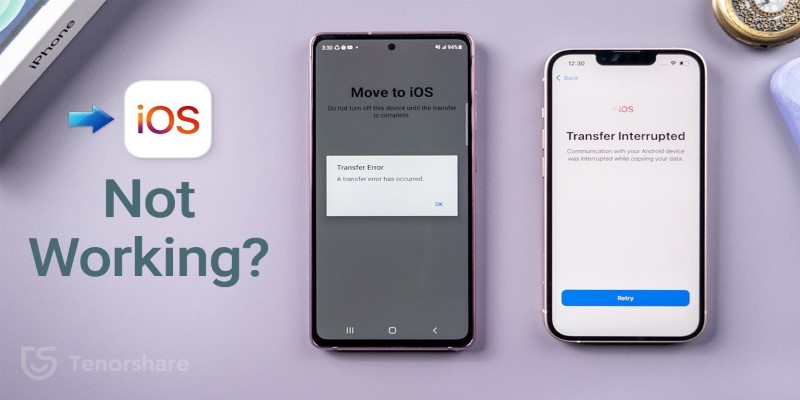
Move to iOS App Not Working? Here's How to Fix It Fast

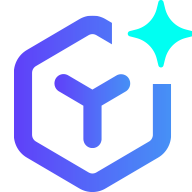 novityinfo
novityinfo