Airtable 101: What It Is and Why It’s Popular
Advertisement
It's important to handle info well in today's fast-paced digital world. People and businesses looking for a free but useful project, task, and relationship management tool like Airtable have found it very useful. Airtable is a versatile tool that can be used with any process because it combines spreadsheets and databases. What is Airtable, and why does everyone love it? This blog post will discuss Airtable and how it's changing how we handle data.

What is Airtable?
Airtable is a cloud-based app that blends the power of a relational database with the ease of a spreadsheet. Users can arrange, sort, and change data like in a spreadsheet. In contrast to spreadsheets, it lets users create complex links between data, create different views, and track progress in real-time. Airtable puts all of your data in one place so you can use it for personal projects, teamwork, and custom CRM.
The platform's success comes from how easy it is to use. In contrast to most database programs, Airtable breaks down complex processes into easy visuals. You can add text, numbers, times, files, and buttons to spaces. You can make a tabular database in Airtable without writing any code by linking tables together. Professionals, small businesses, and groups all like Airtable because it can be used in so many ways. Let's learn how to use Airtable now that we've gone over its main features.
Opening the Airtable
Airtable is easy to use because it has a simple layout and interface. When you first start, the workplace is clean and simple. From here, you can organize your data by making bases with tables, like Airtable projects or workspaces. Airtable has options that make it easy to make a to-do list or a content plan. Some of these forms are for managing personal tasks, working as a team, and planning events.
Because the platform is flexible, you can quickly change a plan to fit your needs. Airtable has records, fields, and tables that can be changed and linked to other tables. This relationship method makes it easier to handle large datasets, connect data points, and do collaborative tasks. Airtable lets you organize and see your data in a variety of ways, with grid, calendar, kanban, and gallery views. Let's look at what makes Airtable special now that you know the basics.
Key Features of an Airtable
Airtable's best feature is that it is flexible. Unlike spreadsheets, Airtable lets users set up complex relationships between datasets. One important feature is the ability to link items from different tables. A clear link can be made between a client record in your "Clients" database and a project record in your "Projects" table. From one place, it's easy to keep track of how projects are progressing and handle conversations with customers.
Airtable handles different types of data through field types in addition to linking records. You can add text, a file, a date, a mark, and other types of entries. Each field type helps you store and organize info for your process by doing something different. You can store files, pictures, and papers linked to a job in an "Attachment" field, and you can use a "Date" column to keep track of due dates and goals. Because you can change it, Airtable is a great tool for both personal and business use. This makes Airtable an even better tool for working together as a team. Check out how Airtable helps teams get more done.
Teamwork and Getting Things Done
Airtable helps people work together. Airtable not only lets you customize it, but it also lets you work together in real-time on the same base. You can invite team members to your office and give them different levels of access. This makes it easier to share info, delegate work, and keep track of progress. During marketing campaigns, product launches, and client projects, Airtable's real-time teamwork tools make sure that everyone is on the same page.
Users can leave comments on Airtable records to share their thoughts and feedback. This helps with group projects that need to talk to each other. In the comments, you can tag partners to let them know about important changes or decisions. Version history in Airtable lets you keep track of changes to records so you never lose important information. Because it lets people work together, Airtable is a great tool for businesses that want to improve communication and output. Now that we've talked about working together let's look at how Airtable can be used with other tools to make it more useful.
Putting together and automating.
Airtable works with a number of other apps, which makes it more useful. It's easy for Google Drive, Slack, Trello, and Zapier to work together with Airtable. You can use Zapier to handle tasks like making records or sending notes, or you can connect Airtable to Slack to get project updates. These tools make things easier to do and require less data entry.
Airtable has a lot of automatic tools and connections that can save you time and keep you from having to do the same things over and over. Using Airtable's automatic features, you can set up steps to be taken based on certain conditions. For example, you could set up an email to be sent automatically whenever a record is changed or a due date comes. With Airtable's automation, you can make your own processes that save you time and help you stay organized. Airtable is a productivity powerhouse thanks to its tools and integrations. Let's look at some real-life examples of how people and businesses use Airtable now that you know about its automation and connections.
Some examples and uses
Because Airtable is flexible, it can be used in many areas. You can use Airtable as a CRM to keep track of leads, sales channels, and client details. Airtable keeps track of all communications with clients in one place by linking data, keeping an eye on past conversations, and saving important files. Teams can change the CRM system to fit their process with Airtable's flexible views and fields.
Airtable is used in more than just business. It's also used in education, news, and charities. Airtable helps teachers organize their lesson plans, keep track of their students' growth, and keep track of their school materials. Media companies use Airtable to plan their content dates, review their work, and schedule their productions. Airtable helps groups plan events, keep track of donations, and handle workers. Airtable is used in many fields because it can be changed to fit different needs. As you use Airtable, you might wonder how it stacks up against other tools for managing data. Check out Airtable's competitors.

Different types of spreadsheets and databases vs. Airtable
There are more ways to handle data in Airtable than in Excel or Google Sheets. Spreadsheets can't build links or see complicated data structures, but Airtable's relational database style makes it easier to handle large datasets. Airtable is more complicated than spreadsheets because it can connect tables, make different views, and schedule tasks.
Airtable is easier to use than MySQL or PostgreSQL for people who aren't programmers. The visual layout and "no-code" method of Airtable make it great for people who aren't tech-savvy. SQL or another programming language is needed for traditional systems. Airtable is the best database software for small businesses, teams, and people who want to combine power with ease of use.
Conclusion:
Lastly, Airtable is famous because it has a lot of useful features and is easy to use. Airtable can be used to handle projects, work together as a team, and keep an eye on data all in one place. With its flexible processes, strong connections, and automation, Airtable helps people and businesses be more productive and better handle their data. By combining spreadsheets and relational systems, Airtable lets users make their own solutions without having to write scripts.
Advertisement
Related Articles

Get Quick Help to Solve Movavi Screen Capture Problems

Best 360 Video Player - Play 360-Degree Videos with Ease

7 Key Differences Between Bitwarden and LastPass That Matter in 2025
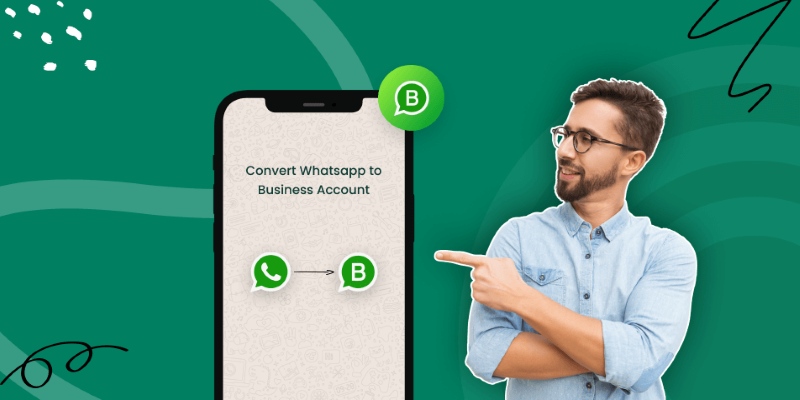
How to Change WhatsApp to Business Account Without Losing Data
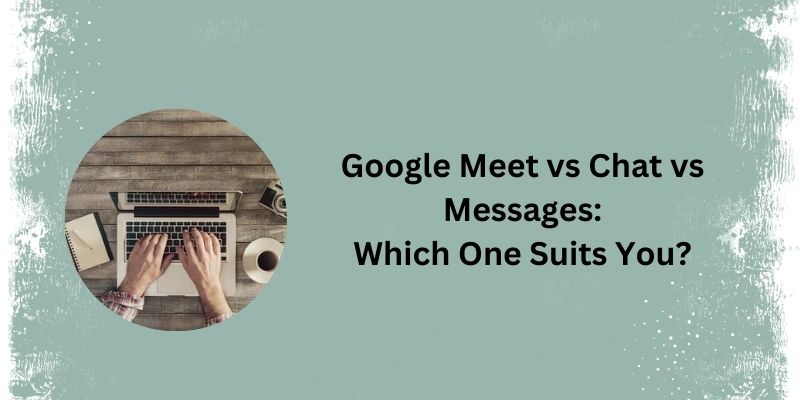
Top 3 Google Tools for Better Communication

YubiKey Explained: What It Is and How It Works

Simple Ways to Transform MXF Files to ASF for Better Playback
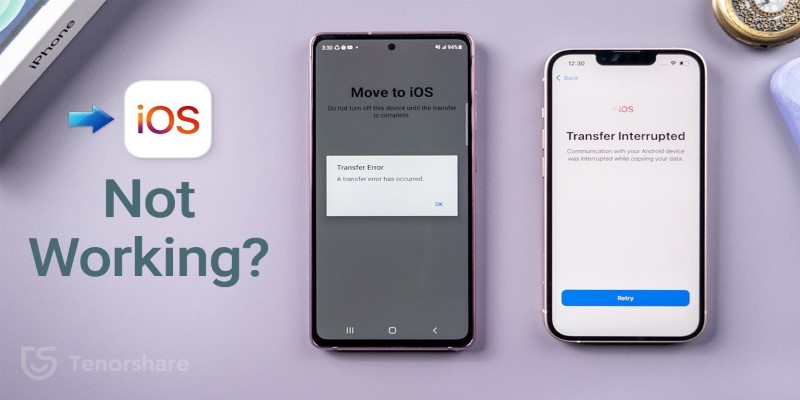
Move to iOS App Not Working? Here's How to Fix It Fast

ClickUp 3.53 Integrates Premium ChatGPT and Upgrades Notion Support

Best Screen Recording Software for Windows You Can Rely On

Which Project Management Tool Is Right for You in 2025: ClickUp or Asana?

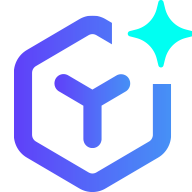 novityinfo
novityinfo