7 Key Differences Between Bitwarden and LastPass That Matter in 2025
Advertisement
In an ever-evolving world where cybersecurity threats keep shifting shapes, password managers play a vital role as digital tools. By 2025, Bitwarden and LastPass will still be the two major players in password management software. But then, which one's the best for you?
Whether an individual is seeking to secure his online accounts or a business needs some level of password control for its team, the right password manager speeds things up, reduces risks, and augments productivity. To help you decide which of the two tools will suit you best in 2025, let's narrow down the most significant differences between Bitwarden and LastPass.
Security and Encryption: Which Manager Makes Your Data More Secure?
Security is the foundation of any password manager, and in 2025, both Bitwarden and LastPass keep improving their security measures. Bitwarden is highly trusted within the cybersecurity community because it is open-source. People can audit the source code or host their server for complete control. It employs end-to-end AES-256 bit encryption, a zero-knowledge system, and PBKDF2 SHA-256 for password hashing. LastPass also uses AES-256 encryption and zero-knowledge design, but its previous data breach in 2022 hurt its reputation. Although it has since made efforts to enhance transparency and security, most users still feel more secure with Bitwarden's open-source nature and community-driven development.

Pricing and Plans: Is Premium Worth It?
Affordability is a chief consideration when selecting a password manager, particularly for businesses and families. Bitwarden has one of the most profligate free plans available—unlimited devices, safe storage of notes, and straightforward two-factor authentication without charge. Its Premium Plan is about $10/year, which is very affordable. The free plan in LastPass has more limitations: users can sync the passwords on mobile or desktop but not both. To unlock multi-device access, dark web monitoring, and more, you'll need the Premium Plan, which costs around $36/year. Bitwarden provides more cost-effective options for families and businesses, especially for organizations needing scalable access and control.
User Interface and Ease of Use: Sleek vs. Practical
User experience plays a crucial role in day-to-day usability. Bitwarden’s interface is clean and functional, emphasizing practicality over visual flair. It can be techy for newcomers, particularly those new to vault managing, collections, and organizations. That said, once you familiarize yourself, Bitwarden has finer-grained control. LastPass excels in onboarding and UI. It has a brighter, more user-friendly interface that feels more refined out of the box. Tooltips, color-coded entries for vaults, and automation make it easier for users to get around the app. For a non-geek user or one who values simplicity, LastPass might provide a more streamlined experience.
Platform Compatibility: Use It Anywhere, Anytime
Bitwarden and LastPass are available on all kinds of platforms- Windows, macOS, Linux, Android, iOS, Chrome, Firefox, Safari, and Edge, to name just a few. In addition, Bitwarden offers command-line support and self-hosting, whereby tech-savvy users or system administrators can conduct their data control. Accessibility is LastPass's focus, enabling concern-free syncing between devices once on a premium subscription. Both offer biometric login and offline access; beyond that, Bitwarden offers these extra tools and deployment options that suit advanced users. LastPass provides all the basics for regular consumers.
Features and Capabilities: How Deep Does It Go?
Both apps share the basics: password generator, secured storage, autofill function, two-factor authentication, and sharing passwords. Bitwarden has features such as vault health reports, encrypted file attachments (premium level), and an included TOTP authenticator. These tools intermesh nicely to manage passwords and other sensitive data such as documents and secure notes. LastPass has some nifty add-ons- at least emergency access (allowing trusted contacts to enter your vault in an emergency), dark web monitoring, and an elegant security dashboard. LastPass focuses on automation and user orientation, while Bitwarden emphasizes control and customization for its users.
Transparency and Security Audits: Who Do You Trust?
Transparency and continuous security audits are the two great hallmarks of a trustworthy password manager. Bitwarden is an open-source password manager that publishes the results of third-party security audits and allows independent researchers to verify and test its code. All this goes a long way in creating user confidence that there are no backdoors or hidden vulnerabilities. LastPass, on the other hand, is a proprietary platform that has, since the 2022 breach of its security, improved the audit trail and communication concerning updates and vulnerabilities. Still, the fact that it is a closed source limits independent verification. The security of Bitwarden remains a selling point for those who vouch for their privacy.

Team and Business Features: Which Is Better for Work?
Bitwarden and LastPass provide enterprise-ready features for teams and businesses, although their approaches differ. While Bitwarden’s business plans allow maximum flexibility and feature cost control, along with role-based access control, SSO (Single Sign-On) integration, API access, and the option to self-host, making it very appealing to IT teams and tech companies requiring a tighter scale and control, LastPass offers excellent features for businesses, including centralized admin dashboards, policies around password sharing, and compliance tools. The interface favors marketing to non-technical teams and shortens training time. However, this premium comes with its price point. Cost-conscious startups and enterprises then tend to prefer Bitwarden more.
Conclusion
In 2025, password management has become a necessity. Your choice comes down to Bitwarden versus LastPass: do you like pierce transparency and flexibility, or do you want a sleek, shiny interface that works? Both tools secure your data but speak to different types of users. Rate whether cost, security, user-friendliness, or control matters more, and you will find a password manager that fits neatly into your digital life.
On this page
Security and Encryption: Which Manager Makes Your Data More Secure? Pricing and Plans: Is Premium Worth It? User Interface and Ease of Use: Sleek vs. Practical Platform Compatibility: Use It Anywhere, Anytime Features and Capabilities: How Deep Does It Go? Transparency and Security Audits: Who Do You Trust? Team and Business Features: Which Is Better for Work? ConclusionAdvertisement
Related Articles

ClickUp 3.53 Integrates Premium ChatGPT and Upgrades Notion Support
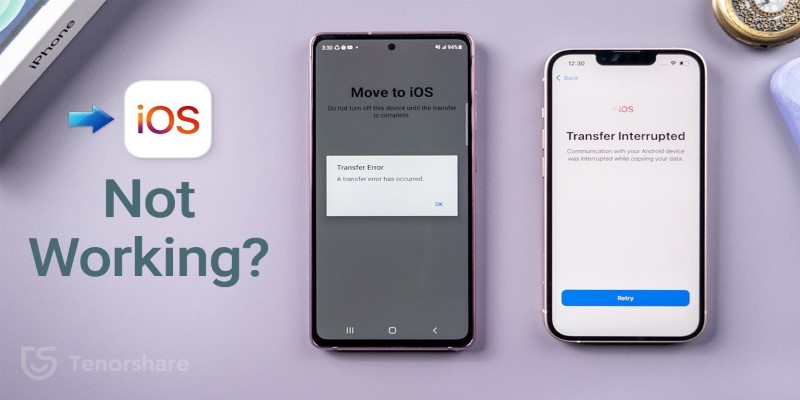
Move to iOS App Not Working? Here's How to Fix It Fast
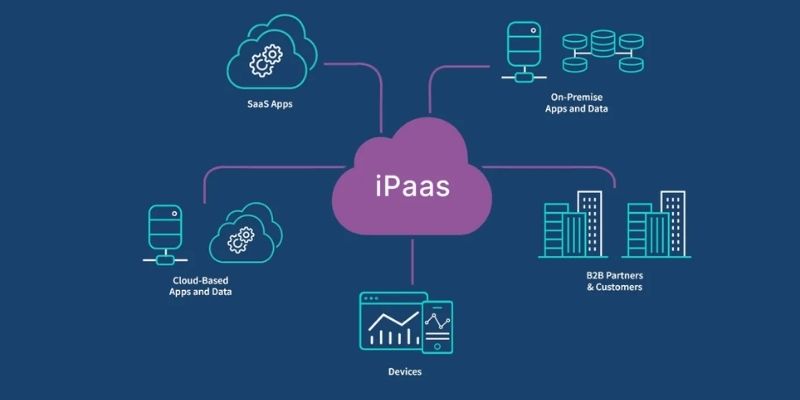
iPaaS Demystified: What Integration Platform as a Service Really Means

Step-by-Step Tutorial for Live Blogging in WordPress

Which Project Management Tool Is Right for You in 2025: ClickUp or Asana?
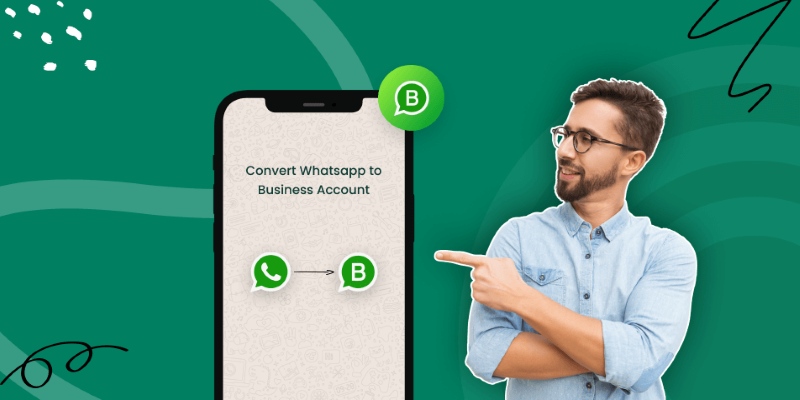
How to Change WhatsApp to Business Account Without Losing Data

Best Online Tools to Record Webcam Videos Easily

Top 5 Benefits of Using Social Intents for Support

What Is DeepSeek and Why Should You Care?

8 Best MOV Recording Software for Windows Users

JetBrains to Retire Aqua IDE Due to Low User Adoption and Feedback

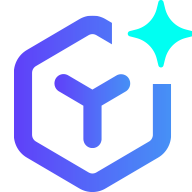 novityinfo
novityinfo