Which Project Management Tool Is Right for You in 2025: ClickUp or Asana?
Advertisement
Advertisement
In 2025, project management tools will do more than just track tasks—they will be your hub for productivity, collaboration, and scaling teams. ClickUp and Asana have become two of the leading contenders in this field, offering a plethora of features but catering to slightly different types of users. The right tool could mean the difference between a successful small remote team and a struggling enterprise-level operation. This extensive comparison will review the key differences and similarities between ClickUp and Asana, helping you determine which one deserves to be in your workflow this year.
User Interface and Experience: Customizability vs. Simplicity.
The first thing users notice is the interface. ClickUp is highly customizable—everything from task views to dashboards can be customized to match their process. On the downside, this also means it has a long learning curve. When presented with its myriad features and navigation options, a beginner might find ClickUp somewhat intimidating. On the other hand, Asana is designed for clarity and simplicity. Its interface is clean, intuitive, and task-oriented. With predefined project templates and visual layouts in List, Kanban, and Timeline views, Asana facilitates user entry without lengthy startup time.

Task Management Capabilities: Layers of Detail vs. Streamlined Focus.
ClickUp provides a detailed task hierarchy: Spaces → Folders → Lists → Tasks → Subtasks, plus even nested checklists. Every task can have multiple assignees and priorities, time tracking, dependencies, and custom fields. Goals can be set, mind maps can be created, and documents can be embedded inside tasks.
Asana allows the same things regarding task names, subtasks, assignees, due dates, dependencies, and recurring tasks. However, where Asana truly stands out is in visual project planning, featuring a Timeline, Board, Calendar, and List view. Asana has Goals and Milestones to manage strategic tracking, but it is a much cleaner, less intricate system.
Project Views and Flexibility: All-in-One Workspace vs. Visual Planning
ClickUp is unique in that it provides more than mere project views. Besides the essentials (list, board, calendar), it includes mind maps, documents, whiteboards, workload, Gantt, and more in the same app. This makes it an all-in-one workspace for teams who desire to have all their tools in one place.
Asana also offers multiple views (Timeline, Board, Calendar, List), which are helpful in planning and scheduling work. However, it still lags behind ClickUp in terms of the depth of built-in tools such as whiteboards or native docs.
Automation and Workflow Optimization: Powerful for All vs. Streamlined Simplicity
Both tools offer automation to avoid mundane work. ClickUp provides more advanced automation features, including advanced conditions and custom triggers. You can create workflows that distribute tasks, update fields, send notifications to team members, or even connect with third-party tools.
Asana simplifies automation using its Rules feature. You can create trigger-action workflows (e.g., move a task to another section) without ClickUp's over-the-top logic or cross-project controls when a task is completed. ClickUp excels at automation power and customization. Asana is best for teams needing simple, effective automation.
Team Collaboration and Communication: In-Task Conversation vs. Built-In Docs
ClickUp has built-in document creation in the form of ClickUp Docs, where groups can collaborate on pages, add tasks, and have project wikis. It also has Whiteboards for visual brainstorming and comment threads with real-time editing. The platform accommodates everything from chat to embedded comments on any task.
Asana facilitates robust collaboration with task comments, @mentions, Slack, Teams, and email integrations. But it doesn't have a document editor or whiteboard feature natively, depending more on third-party integrations for those. ClickUp takes the win with Docs and Whiteboards integrated. Asana still works but depends more on integrations.
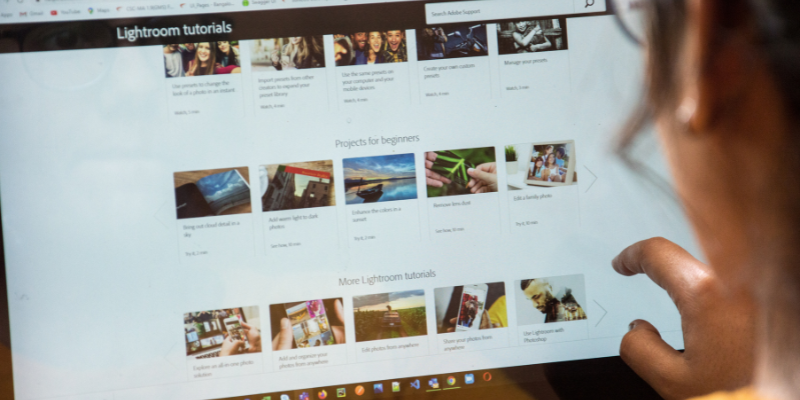
Integrations and Ecosystem: Google-Centric vs. Freedom
ClickUp integrates with Slack, Google Drive, Zoom, GitHub, Microsoft 365, and Zapier, among 1,000 tools. The existing time tracker, task chat, and simplified email within ClickUp diminish the need for any other third-party tools.
Deep integrations exist between Asana and Google Workspace, Microsoft tools, Zoom, Dropbox, Salesforce, etc.; this is its main strength is the ease of onboarding users already deep into these ecosystems like Google or Microsoft.
Pricing and Plans: Value-Filled vs. Premium Simplicity
The pricing thing in 2025 is still one of the primary reasons for many teams:
ClickUp has generous Free plan perks, supporting unlimited tasks, members, and features like Docs and Whiteboards. Thus, the Unlimited plan starts at around $7 per user/month, while the Business plan starts at about $12 per user/month for advanced permissions and workload views.
Asana's Free plan suits up to 15 users with basic task and project functionality. The Premium plan starts from $10.99/user/month, while the Business plan retails for about $24.99/user/month and provides goals, portfolio management, and advanced integrations.
Final Verdict: Which Tool Is Better in 2025?
- ClickUp and Asana, though both are excellent in project management in 2025, find their strengths aimed at two different sets of users:
- Go for ClickUp if you want an all-inclusive, highly customizable solution that flexes with your team while eliminating the need for multiple tools.
- Go for Asana if you like a clean interface, strong project visuals, and a user experience that prioritizes usability and grace.
Conclusion
Whether dealing with intricate workflows, remote team coordination, or simply requiring a solid task manager, ClickUp and Asana provide best-in-class experiences in 2025. ClickUp is perfect for power users and scaling teams who desire everything within one platform. Asana excels in simplicity, design, and effective task planning.
Finally, the ideal tool comes naturally to your team and works with your workflow without imposing unnecessary complexity. Experiment with both—many teams do before settling—and pick the one that enables your success from day one.
On this page
User Interface and Experience: Customizability vs. Simplicity. Task Management Capabilities: Layers of Detail vs. Streamlined Focus. Project Views and Flexibility: All-in-One Workspace vs. Visual Planning Automation and Workflow Optimization: Powerful for All vs. Streamlined Simplicity Team Collaboration and Communication: In-Task Conversation vs. Built-In Docs Integrations and Ecosystem: Google-Centric vs. Freedom Pricing and Plans: Value-Filled vs. Premium Simplicity Final Verdict: Which Tool Is Better in 2025? ConclusionAdvertisement
Related Articles

Record Your Screen in Stunning Quality: Top Software Picks for Windows Users

Best Screen Recording Software for Windows You Can Rely On

Step-by-Step Tutorial for Live Blogging in WordPress

ClickUp 3.53 Integrates Premium ChatGPT and Upgrades Notion Support

JetBrains to Retire Aqua IDE Due to Low User Adoption and Feedback
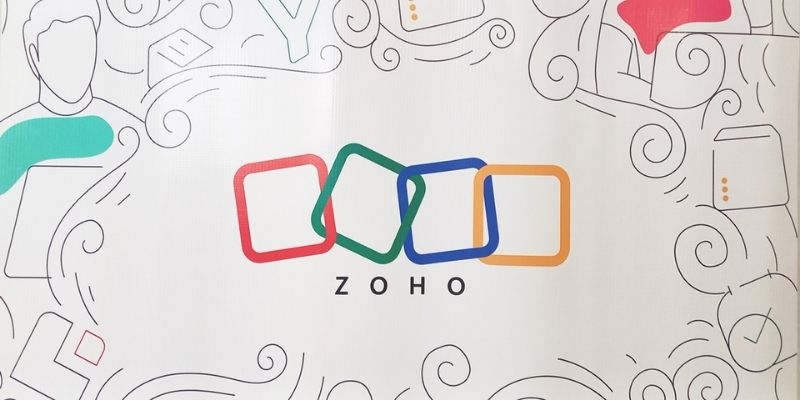
Zoho Uncovered: Why It Offers So Many Apps

Get Quick Help to Solve Movavi Screen Capture Problems
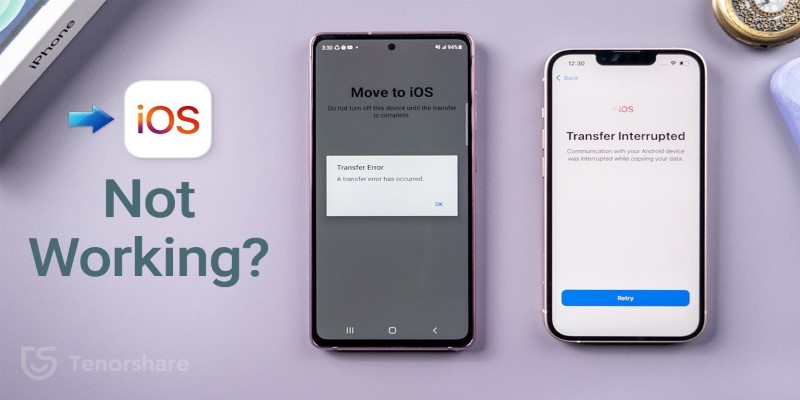
Move to iOS App Not Working? Here's How to Fix It Fast

Top 5 Benefits of Using Social Intents for Support

7 Key Differences Between Bitwarden and LastPass That Matter in 2025

No-Code Development: What It Is and How to Start Building Without Code

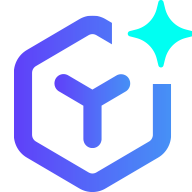 novityinfo
novityinfo