Getting Started with Notion: What It Is and How to Use It
Advertisement
Notion stands out in a sea of productivity tools for its versatility, power, and simplicity. The Notion works for students collecting class notes, lone entrepreneurs planning initiatives, and huge teams managing tasks and cooperation. It integrates note-taking, databases, wikis, calendars, and collaboration into a streamlined workplace. Its modular design lets users create a customized workplace, making it a productivity software game-changer.
Notion's strength comes from how it accomplishes things. Customization, integration, and straightforward design have made the platform popular across sectors. If you're new to Notion or have heard of it briefly, this tutorial will explain what it is, how to use it, and why it's more than just another app. Let's examine Notion's seven main components and how to use its many functions.
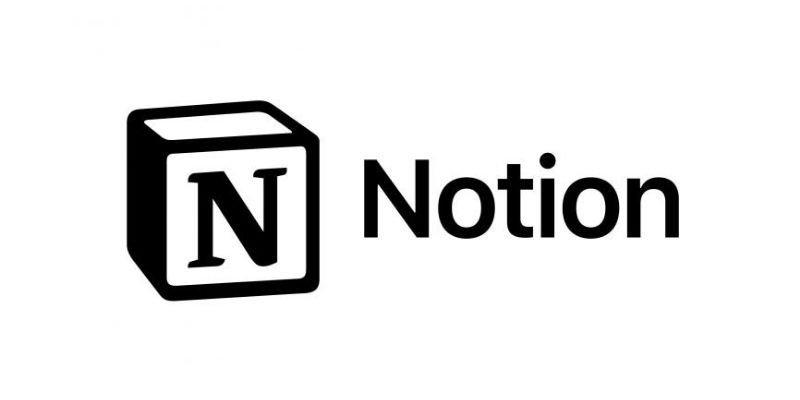
The Meaning of Notion
First, Notion is a productivity tool that manages notes, documents, tasks, databases, and projects. Instead of having different tools for each purpose, it offers a unified experience where every element is a block. Notion is built on blocks. Each block—paragraph, header, checklist, table, picture, video, or embedded document—can be moved, copied, or altered to meet your style. This block concept gives you unrivalled freedom to build your workplace.
Notion is unique because it meets numerous productivity demands without overwhelming users. Most productivity programs limit processes, while Notion lets you create your own. You may create a content calendar, habit tracker, reading log, or CRM for your company from scratch or utilize a template. This modular approach lets you create processes that meet your aims, making Notion your digital headquarters. After understanding Notion, let's build up your first workspace.
Starting Your Workspace
Notion opens with a blank canvas and a sidebar with initial choices. This may sound daunting, yet Notion's strength is unlimited freedom. Start by creating a page. Each page might be a document, dashboard, or project management tool. Add blocks to each page to construct structure. Write down some ideas. Put text here. Planning your week? Use calendar blocks. Each page may include subpages, making Notion a layered, structured information center.
The onboarding process is quick, and Notion has several pre-designed templates for novices. Personal planning, academic organization, and corporate activities are templated. These templates are completely customizable workplaces, not simply pre-filled pages. After modifying them, you'll see how simple it is to change the structure, add or delete blocks, and connect sites. Your workstation will soon reflect your workflow and thinking. After setting up your environment, understand how Notion's building blocks may bring ideas and systems to life.
Mastering Block Art
Every Notion element—text, picture, table, checkbox—is a block. This structure is basic yet strong. You may create your website like Lego pieces without templates or layouts. Reorganizing concepts or processes is straightforward since each block can be dragged and dropped or transformed into another block. Without technical knowledge, you can change a paragraph into a header, a checklist into a table, or insert a video.
Blocks interact too. You may stack blocks within toggles for collapsible content, organize them in columns for a dashboard style, or link them to databases. Notion can visualize and organize even the most complicated thoughts. As you explore with blocks, you notice their potential for digital structure. Soon, your workstation will reflect your thoughts as well as facts. After learning blocks, one naturally explores how to organize and reuse data, which is where Notion databases come in.
Databases Provide Structure and Power
Perhaps Notion's most powerful feature is its database. Databases may organize material, tasks, clients, meetings, inventories, books, etc. You may engage with the same data in numerous ways by viewing databases in tables, lists, kanban boards, calendars, and galleries. You may use Kanban for your content schedule, while your buddy likes lists. Both users may access and utilize the same data in Notion.
In addition to viewing flexibility, databases provide entry depth features. Status, due dates, priority tags, team members, URLs, and more are possible. Filters and kinds help you prioritize. Managing a customer pipeline lets you rapidly evaluate high-priority prospects with deadlines. Linking databases offers strong relationships, such as centralizing a content calendar and a project tracker. This relational database capacity makes Notion a productivity engine from a note-taking software. After installing databases, many customers want more out of their system. Templates and automation help.
Using Templates and Reusability
Notion templates are live systems that can be deployed with a click. Templates simplify workflow replication, whether they're weekly reviews, task boards, or journaling formats. Every new assignment, meeting, or content idea may follow a preset format using bespoke templates from each database. This saves time and ensures job uniformity.
Building scalable and repeatable systems starts with templates. A content template containing a title, outline, SEO tags, and references may be used to build blog posts. This keeps your material tidy and focused. You may improve your workflow by modifying the template. The Notion community's vast template portfolio provides new ideas and inspiration from real-world use cases. With strong infrastructure, real-time collaboration—a crucial aspect of Notion for teams—is the next step.
Sharing and Collaboration with Teams
Notion becomes more powerful when employed jointly. Teams may co-edit pages, add comments, assign tasks, and use a single source of truth with shared workspaces. Contextual communication reduces email and chat back-and-forth. @mention colleagues, specify due dates, and monitor changes using version history. Your team may use meetings, async updates, or visual dashboards using Notion.
Page permissions may be customized to restrict viewing, editing, and commenting. This simplifies internal wikis, client portals, and team retrospectives without losing privacy or control. Teams may collaborate on projects while individuals use dashboards. As an internal hub and external communication tool, Notion simplifies the work environment by replacing many applications. Once processes are shared and running, Notion AI boosts productivity.

Increasing Efficiency with Notion AI
Notion AI is a new yet strong platform feature. Summarizing meeting notes, writing emails, creating content, and brainstorming are its functions. The AI makes context-aware recommendations inside your pages. It can analyze tables, clarify paragraphs, and propose blog post names. Solopreneurs and small teams juggling various duties can benefit from this.
Notion AI's workplace integration distinguishes it. Notion AI runs in your notes, databases, and pages, unlike third-party AI solutions. It complements your structure rather than replacing it. Notion AI speeds up and improves creativity, whether you need a meeting agenda draft or a paragraph rewrite. Another example of how Notion streamlines daily duties.
The structure and AI capabilities of Notion make it a customized digital command center, not simply productivity software. Notion's flexibility, depth, and design help you get things done, whether you're an individual organizing your ideas or a team growing operations.
Conclusion:
In conclusion, Notion is a versatile, adaptable, and easy-to-use platform for any personal or business workflow. Block-based structure, dynamic databases, collaboration tools, and AI-powered features make it a productivity command center, not just note-taking software. Notion has the flexibility and depth to let you work smarter and more effectively on projects, ideas, and team communication. Notion evolves to match your changing demands as you mature.
Advertisement
Related Articles

OpenSUSE Tumbleweed Integrates Linux 6.14 and OpenSSH 10.0 Security

Step-by-Step Tutorial for Live Blogging in WordPress

Simple Ways to Transform MXF Files to ASF for Better Playback

Final Cut Pro X vs Adobe Premiere Pro: Features, Pros, and Cons Explained

Top 5 Benefits of Using Social Intents for Support

Record Your Screen in Stunning Quality: Top Software Picks for Windows Users

How to Combine Video Files Using VLC Media Player

Best Screen Recording Software for Windows You Can Rely On
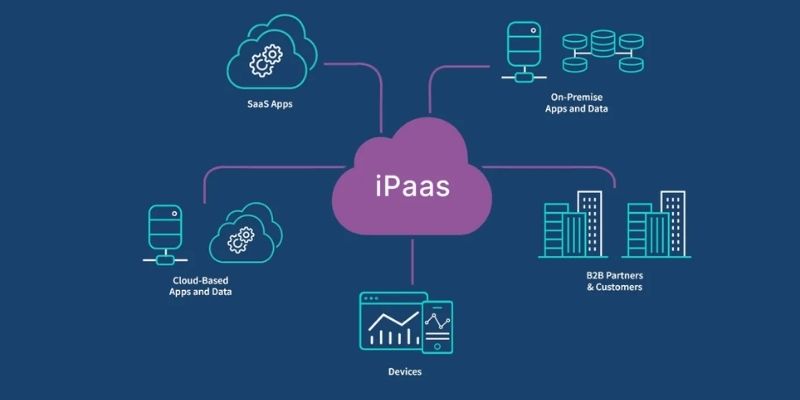
iPaaS Demystified: What Integration Platform as a Service Really Means

What Is DeepSeek and Why Should You Care?

Get Quick Help to Solve Movavi Screen Capture Problems

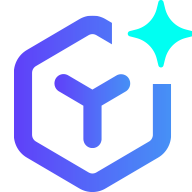 novityinfo
novityinfo